前言:记录一下自己平时git命令的一些使用
git 官方文档 https://git-scm.com/book/zh/v2
git init
初始化,生成.git隐藏文件
git add
1 | #会把本地所有untrack的文件都加入暂存区,并且会根据.gitignore做过滤, |
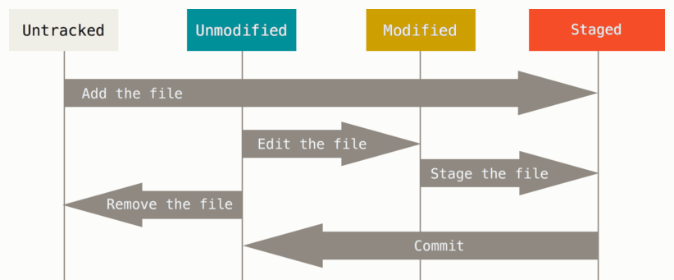
这里说一个git文件状态,首先是untracked就是未追踪状态,这是文件尚没有进行版本控制,然后git add使该文件进入缓存区,然后commit提交到本地仓库(git是记录快照并保存这个快照的索引),最后push到远程仓库
git clone
克隆并下载仓库
1 | # git协议 |
git commit
1 | # 提交 |
git commit -am ‘注释’ 是下列两条命令的简写,
1 | git add . |
但是却发现不能将新增文件进行版本控制,如下图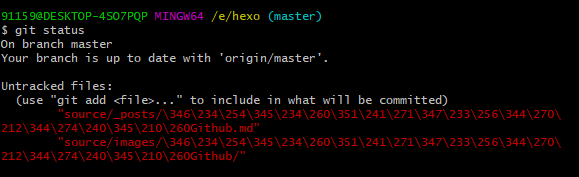
发现了git commit -am ‘update’ 只能提交已经tracked即追踪过的文件,如果是新文件,必须使用分开的命令。
git remote
1 | # 查看远程库信息 |
git rm
1 | # 删除文件 |
git push
1 | # 推送到远程仓库 origin是仓库名 master是分支名 |
git status
1 | # 查看仓库当前的状态 |