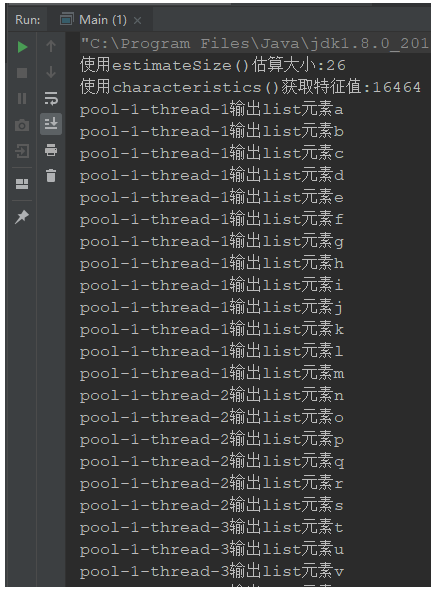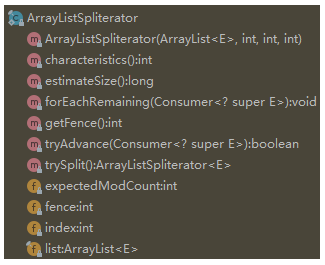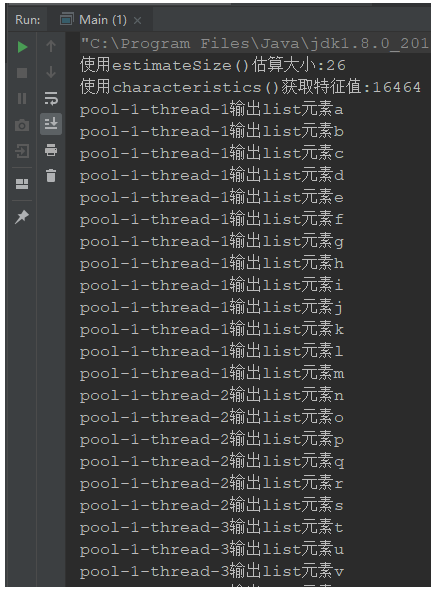前言:ArrayListSpliterator是ArrayList的静态内部类,本文将从源码分析与学习ArrayListSpliterator类
ArrayListSpliterator简介
ArrayListSpliterator实现了Spliterator接口,能并行遍历ArrayList集合,特征值为Spliterator.ORDERED | Spliterator.SIZED | Spliterator.SUBSIZED
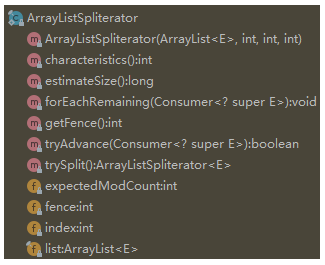
ArrayListSpliterator源码学习
1
2
3
4
5
6
7
8
9
10
11
12
13
14
15
16
17
18
19
20
21
22
23
24
25
26
27
28
29
30
31
32
33
34
35
36
37
38
39
40
41
42
43
44
45
46
47
48
49
50
51
52
53
54
55
56
57
58
59
60
61
62
63
64
65
66
67
68
69
70
71
72
73
74
75
76
77
78
79
80
81
82
83
84
85
86
87
88
89
90
91
92
93
94
95
96
97
98
99
100
101
102
103
104
| static final class ArrayListSpliterator<E> implements Spliterator<E> {
private final ArrayList<E> list;
private int index;
private int fence;
private int expectedModCount;
ArrayListSpliterator(ArrayList<E> list, int origin, int fence,
int expectedModCount) {
this.list = list;
this.index = origin;
this.fence = fence;
this.expectedModCount = expectedModCount;
}
private int getFence() {
int hi;
ArrayList<E> lst;
if ((hi = fence) < 0) {
if ((lst = list) == null)
hi = fence = 0;
else {
expectedModCount = lst.modCount;
hi = fence = lst.size;
}
}
return hi;
}
public ArrayListSpliterator<E> trySplit() {
int hi = getFence(), lo = index, mid = (lo + hi) >>> 1;
return (lo >= mid) ? null : new ArrayListSpliterator<E>(list, lo, index = mid,expectedModCount);
}
public boolean tryAdvance(Consumer<? super E> action) {
if (action == null)
throw new NullPointerException();
int hi = getFence(), i = index;
if (i < hi) {
index = i + 1;
@SuppressWarnings("unchecked") E e = (E)list.elementData[i];
action.accept(e);
if (list.modCount != expectedModCount)
throw new ConcurrentModificationException();
return true;
}
return false;
}
public void forEachRemaining(Consumer<? super E> action) {
int i, hi, mc;
ArrayList<E> lst; Object[] a;
if (action == null)
throw new NullPointerException();
if ((lst = list) != null && (a = lst.elementData) != null) {
if ((hi = fence) < 0) {
mc = lst.modCount;
hi = lst.size;
}
else
mc = expectedModCount;
if ((i = index) >= 0 && (index = hi) <= a.length) {
for (; i < hi; ++i) {
@SuppressWarnings("unchecked") E e = (E) a[i];
action.accept(e);
}
if (lst.modCount == mc)
return;
}
}
throw new ConcurrentModificationException();
}
public long estimateSize() {
return (long) (getFence() - index);
}
public int characteristics() {
return Spliterator.ORDERED | Spliterator.SIZED | Spliterator.SUBSIZED;
}
}
|
简单实例
list中存放26个字母,使用ArrayListSpliterator多线程并行遍历
1
2
3
4
5
6
7
8
9
10
11
12
13
14
15
16
17
18
19
20
21
22
23
24
25
26
27
28
29
| public class Main {
public static void main(String[] args) {
List<String> list = new ArrayList<>();
String letter = "abcdefghijklmnopqrstuvwxyz";
for (int i = 0; i < letter.length(); i++) {
list.add(String.valueOf(letter.charAt(i)));
}
Spliterator<String> spliterator = list.spliterator();
System.out.println("使用estimateSize()估算大小:" + spliterator.estimateSize());
System.out.println("使用characteristics()获取特征值:" + spliterator.characteristics());
ExecutorService executorService = Executors.newFixedThreadPool(5);
for(int i=0;i<4;i++){
executorService.execute(()->{
Spliterator temp = spliterator.trySplit();
temp.forEachRemaining(s -> System.out.println(Thread.currentThread().getName() + "输出list元素" + s));
});
}
executorService.execute(()->{
Spliterator temp = spliterator;
temp.forEachRemaining(s -> System.out.println(Thread.currentThread().getName() + "输出list元素" + s));
});
executorService.shutdown();
}
}
|
运行结果